

The Minumum Input Gate (MIG) PIN, monitors the output of any other PIN and allows for the configuration of logical conditions to pass the signal when a minimum number of symbols agree.
For example, in the image below, the Own Pairs list of the MIG PIN is configured with seven EUR pairs. The Input Pin# is set to monitor PIN 99, and the Minimum number of signals is set to four. In this case five of the EUR pairs have a buy signal. This meets the minimum of four, causing all the matching signals (i.e. all buy signals) to be sent to the Signal PIN #, which is PIN 9.
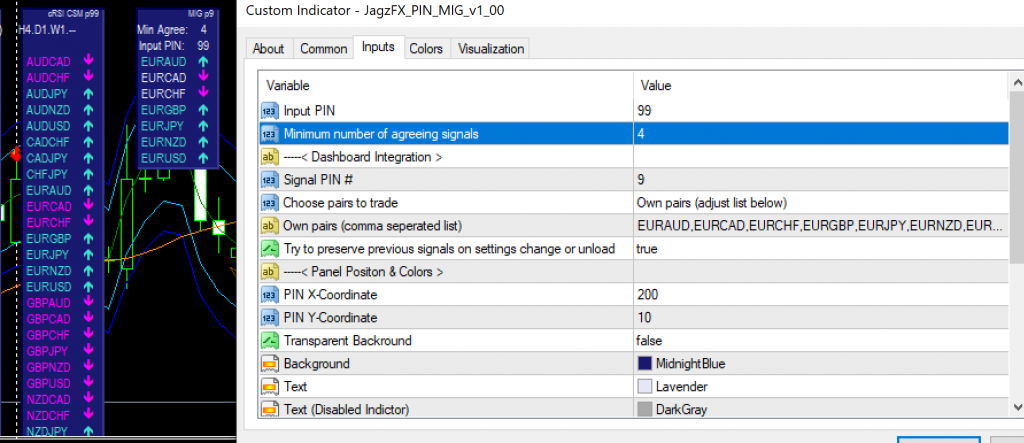
Choosing suitable indicator PINs and configuring suitable symbol groups, gives the potential to create logical setups that filter weaker signals and confirm that a significant move is happening across multiple symbols.
