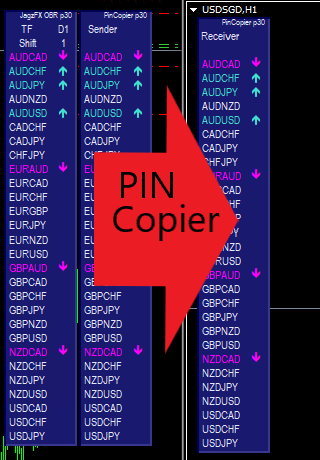
Ever needed to copy pin signals between two MT4 terminals? With JagzFX PinCopier you can generate pin signals on one MT4 terminal and send them to an EA on another terminal on the same PC.
First, special thanks to JagzFX Premium Member Jose Rumbaut for suggesting PinCopier and helping with the design concepts!
Using PinCopier
- Prerequisites: PinCopier is a JagzFX Premium Tool, so it is important to check the following:
- You have an active JagzFX Premium Membership
- The MT4 accounts to copy between are listed in your JagzFX Premium profile
- The MT4 terminals you want to copy between are on the same PC.
- You have pinTrader or another JagzFX Premium EA configured and running on each terminal (only EAs can fetch the licence for the account).
- Configuration: To send the signals from pin #30 from MT4(1) to MT4(2):
- On MT4(1) set PinCopier Copy Mode to Sender and Signal PIN # to 30
- On MT4(2) set PinCopier Copy Mode to Reciever and Signal PIN # to 30
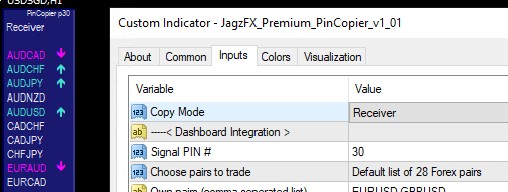
To copy signals on different pin numbers, simply configure PinCopier Senders and Receivers for each pin number, setting the Signal PIN # for each Sender-Receiver pair to the appropriate values.
To copy the same pin number to several MT4 terminals, just configure a Receiver on each target terminal. Remember to check 1. Prerequisites for each account.
Download “JagzFX pinCopier”
JagzFX_Premium_PinCopier_v1_01.ex4 – Downloaded 67 times – 40.87 KB