
What is the RVOL Indicator?
It is well established that volume (including tick volume) is a valuable indicator of trader commitment to a price movement. The challenge with using volume for intraday trading is that there is a general cycle of increasing and decreasing volume associated with the different regional trading sessions.
The Relative Volume, or RVOL, indicator helps to overcome this by comparing the current volume with the average volume for that time of day, calculated over a period of days.
For a detailed explanation of RVOL, at the bottom of this page, I have embedded an excellent YouTube video by Martyn Tinsley, who has produced a detailed series on volume data, including several episodes covering RVOL. The YouTube comments include a link to an MT5 version of the RVOL indicator if you need that. My version of RVOL is written for MT4, and the download link is at the bottom of this post.
RVOL indicator settings
RVOL has only four settings, and for initial use you should find that the default are ok.
Plot History (Days) Sets the number of days back that the indicator is plotted on the chart. When using this indicator with ONEpin, you can reduce this value to 1, which will improve MT4 performance.
Volume Averaging Period (Days) Sets the number of days used to calculate the volume average. The default of 22 days is approximately one trading month.
Volume Ratio High Sets the level at which the volume is considered to be higher than average. The default of 1.2 means that the volume must be 1.2x or 120% of the average to be considered higher than usual.
Volume Ratio Low. Sets the level at which the volume is considered to be lower than average
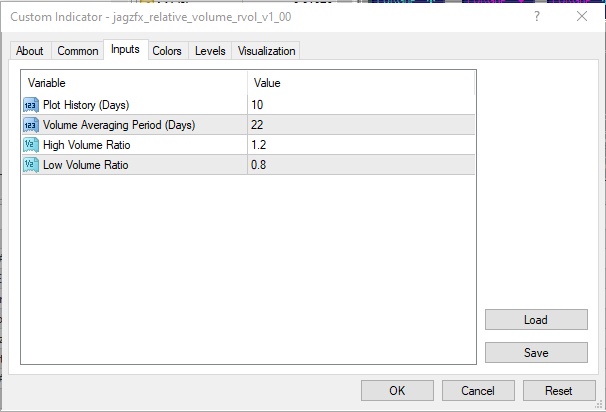
How to make an RVOL pin
To get pin signals from this indicator, we can use ONEpin. I have added some features to RVOL to improve performance when used with ONEpin, the main one being the Plot History (Days) setting. Since ONEpin is only interested in the latest value from the indicator, we can set this to 1, significantly speeding up calculation time and reducing CPU usage.
An important point to note is that RVOL is not a directional indicator; it does not generate buy and sell signals. Instead, it is a filter of when and when not to trade. Therefore, I use ONEpin to send the RVOL signal to a MUX pin and set the pin input to only Allow trades when the relative volume is higher than average. (Note: you can also try using a low RVOL signal to indicate that the market is ranging).
The image below shows a setup using RVOL (via ONEpin) to filter the buy/sell signals from another pin.
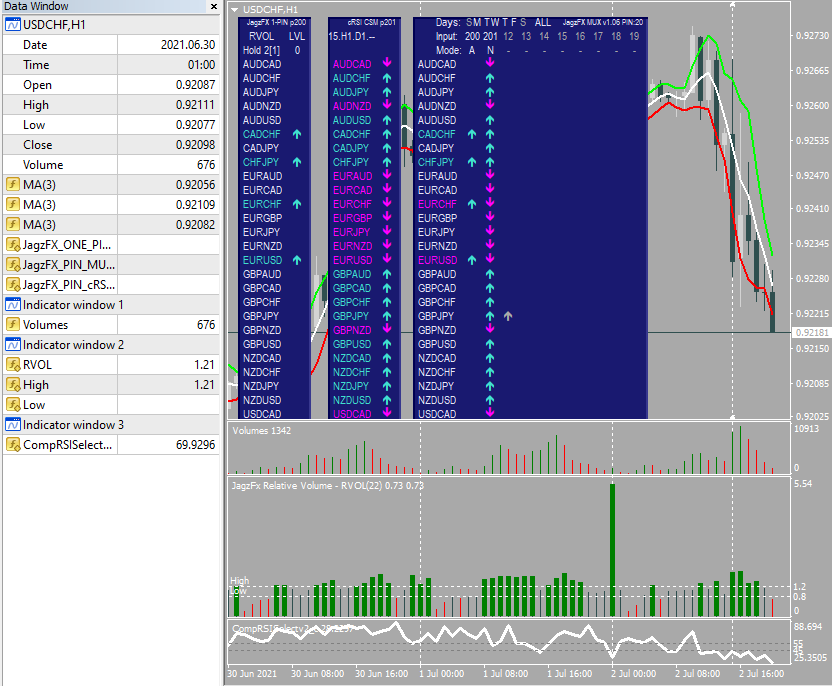
The next image shows how to set up ONEpin to generate the signal. Note how the AvL/AxL Short Level has been set to 0.0. Since RVOL can never be less than zero, this prevents ONEpin from producing short signals. We only want to send a long (high volume) or none/flat signal to the MUX pin, where it is used to filter the long/short signals from other pins.
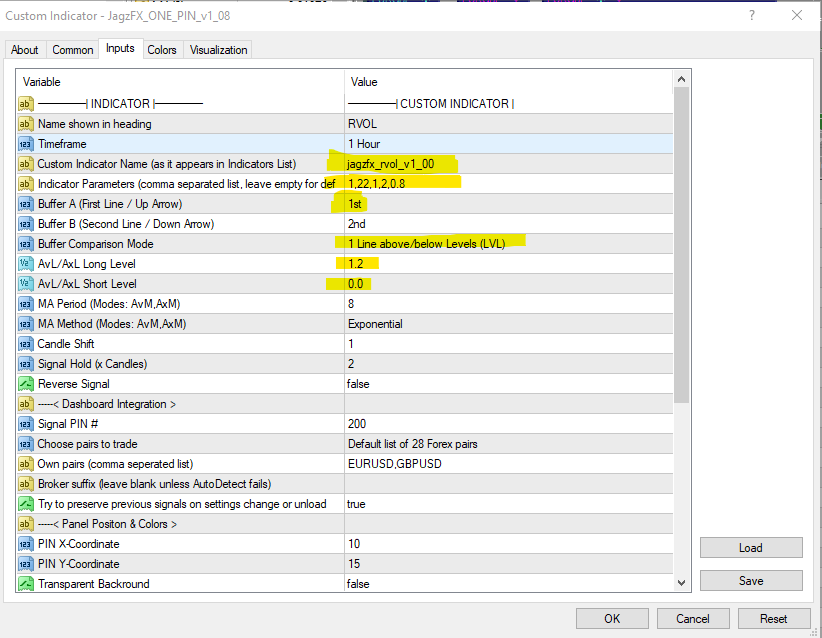
Martyn Tinsley series on RVOL
Download “RVOL Relative Volume Indicator for MT4”
jagzfx_rvol_v1_00.ex4 – Downloaded 576 times – 10.68 KB