To get reliable results from a signal and to protect your money, you need to configure the copier properly. The settings you choose will affect, amongst other things, the size of the trades on your account. DO NOT ASSUME that the default settings offered up by the copier platform are the best!
Most copier sites provide options to scale the trade size based on your balance compared to the master account. For a trading system that treats each trade individually, then this scaling may not matter (and might help protect your account). However, trading systems that use trade recovery methods (such as increasing lots or hedging) may run into issues when scaling is used. Such signals depend on exact lot sizes to calculate profit averages and exit points. When the client size is smaller than the master, you need to divide the lot size. Division of lot sizes can lead to rounding, which can affect profit averaging and can make the difference between a profitable copy and a losing one.
Copier settings for SimpleTrader.net and ConnectForex.com
For these sites, use the Lot Multiplier option under Money Management, then read How to work out the lot multiplier to work out what value to use in the Multiplier setting.
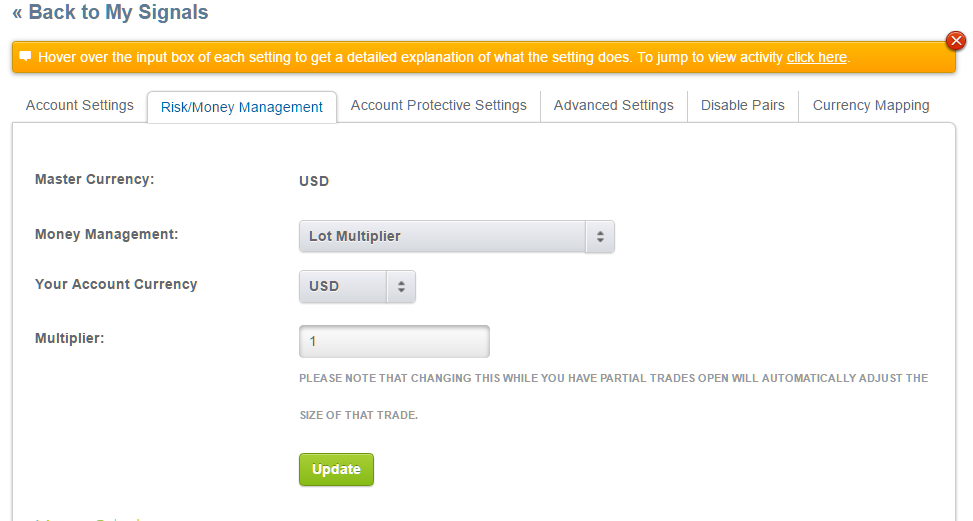
Copier Settings For SignalStart.com
When you subscribe to a signal, you can change the multiplier value (either at subscribing or afterwards in your management screen); changing this value will show you immediately the hypothetical return and risk you could have. A multiplier of value 1 means you’re getting the same risk ratio as the master account.
Copier Settings for Metatrader signals service (MQL5.com)
The Metatrader signal copier (built into MT4 and MT5) is very limited in the settings it provides. The is no ability to directly control lot sizes, you are only able to specify what percentage of your account balance is used to calculate the copied lot sizes. The maximum amount of balance that you can use is 95%. Therefore, even if your account is the same currency, size and leverage as the master account, you may not get the trades copied at full size – a trade of 1.00 lots will be copied as 0.95. To get an exact lot size copy, you need your account to be the same currency as the master account and 105% its size.
Furthermore, this ratio is calculated for every trade copied. If you open other positions on your account or make deposits or withdrawals, the copy ratio will be affected by these. As mentioned earlier, for signals that use trade recovery methods, messing with lot sizes is bad news. Therefore, to copy a signal from the Metatrader marketplace, it is better if your account balance is larger than the master account. If your trading funds are less than the master account, I suggested using a Cent Account to get that ‘bigger’ balance, but be careful of the higher spreads, trading stops, and minimum lot sizes that can come with this type of account.
How to work out the Lot Multiplier
To get similar draw-down and growth as the master account: First, convert both account balances into the same currency; Next, divide your account balance by the master account balance. So, if your account is US$3K and the Master Account is US$2K, your lot multiplier is 1.5.
Important: As mentioned earlier; if your account is smaller than the master account, your Lot Multiplier is going to be less than 1.0 (e.g. 0.3). This can lead to lot rounding which can affect the profitability of some trading strategies. In this situation consider using a Cent Account.
