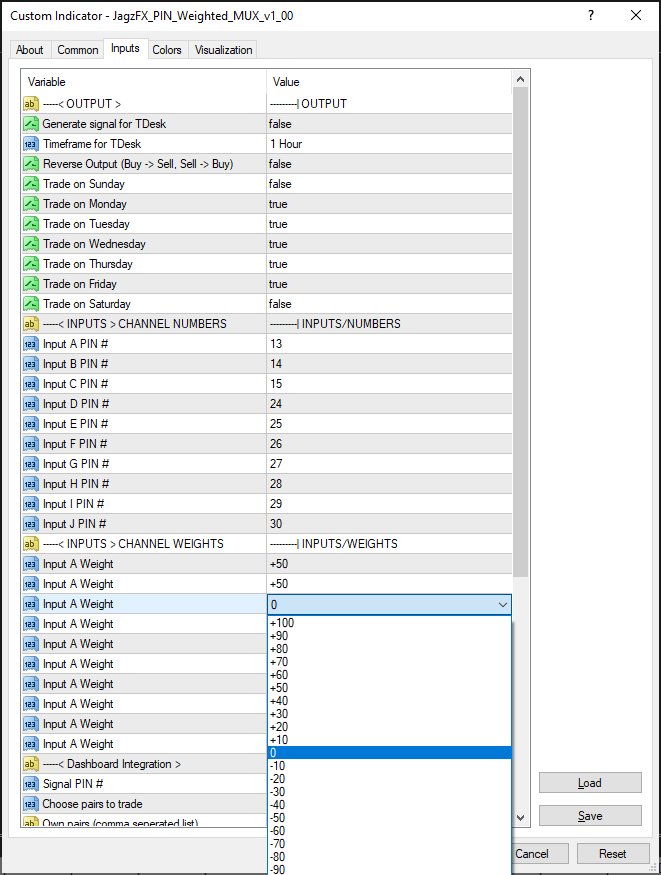The Weighted PIN Multiplexer (wMUX) performs a similar role to my original PIN Multiplexer, combining the signals from several other PINs onto a single PIN channel. Where the wMUX differs is how it determines when the output signal will change. The original MUX PIN uses logical comparisons of the inputs to determine the output, whereas the weighted MUX takes a more analogue approach.
Using Weights
The wMUX has ten Inputs Channel, A to J. Each channel you wish to use should be assigned a Channel Number (21, 22, etc) and a Channel Weight (+40, +50, etc.). The wMUX adds up the weight of all the channels with an input signal. For example, if Input A has an active buy signal and an Input Weight of +50, this will give a value of +50, a sell signal will give the opposite value of -50. The trigger level for the wMUX output is at least +100 for a buy signal and -100 for a sell signal.
Let’s suppose both Input A and Input B have been configured with a weight of +50. When both inputs have a buy signal, the wMUX will calculate +50+50 = 100, which will result in the wMUX outputting a buy signal. Similarly, when both inputs have a sell signal that will be -50+(-50) = -100, which is a sell.
So let’s think about something more complex, such as four inputs: A, B, C, and D. Let’s say that A is the most powerful input, and if any other input agrees with A we want to send an output signal. However, we also want an output if B, C and D agree even when there is no signal on A. We could set the weights up as follows: A=+60, B=+40, C=+40, D=+40. Now A along with any other input will add up to 100 and give a signal, but also B, C & D together with all up to 120, which is over 100 so will give a signal.
A couple more things to note. A negative weight will subtract from the total, so it’s a bit like reversing the input. A weight of zero (0) will disable that Input Channel.