Note: If you are not familiar with my Trailing Stop Loss (TSL) PIN, please read JagzFX Trailing Stop PIN for Dashboard EAX and Trailing Stop Visualizer.
If you are using the TSL PIN to manage your exits, then you may be interested in this little hack.
Here’s an example AUSDUSD trade from one of my live accounts, using the TSL Visualizer to show the levels set by the PIN. It’s breakout trade on the H4 timeframe. For this kind of trade one of my preferred exits is to use a fractal H4 trailing stop. Blue dashes show the SL, blue dots show the BE. (There is just one buy trade so the BE level is the same as the trade entry price – blue arrow. Ignore the red arrow near the bottom of the chart, that’s an untriggered pending order.)

In this case, you can see that there has been a good breakout, but no fractal has yet been formed, and the profit is not protected. I could just leave this and hope that a down fractal forms in the next few hours, which would advance the stop. However, hope is a bad strategy and in the current volatile market, I do not want to risk a reversal.
What I can do, in this case, is manually adjust the trail price. To achieve this, all I need to do is locate and edit the Global Variable used by the TS PIN.
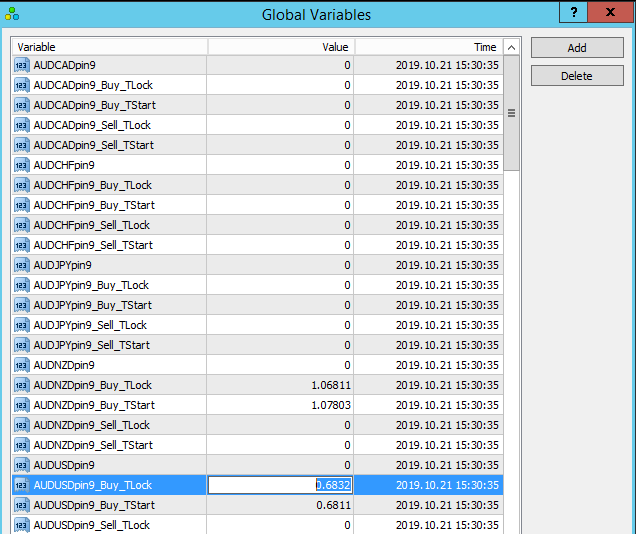
The trailing price has now updated, as shown by the TS Visualizer.

